How do I "unsend" an email from my Omail+ (Google) account?
Your OMail+ has an "Undo Send feature" which gives you a 10-second window to "undo" sending an outgoing email. To set up simply click on the Settings button (looks like a gear) in the top right of your Omail+ screen, click on Settings, and under General there is a section titled Undo Send where you can change your undo settings.
Keywords: