How do I request access to an Owens system?
For Banner, Oracle, Onbase, and Applications Manager, your supervisor will need to request access for you through the Owens Access Store. Once access is approved, your rights to the system(s) will be granted. An email will be sent to your supervisor when the process is complete.
For Telecommunications, Network, Remote Desktop, and VPN, your supervisor will need to request access for you through the IT Service Desk. Once access is approved, your rights to the system(s) will be granted. An email will be sent to your supervisor when the process is complete.
Keywords: