How do I set up Omail+ on iOS(iPhone, iPad, iPod)?
- From the Home screen, open Settings.
- Scroll down and tap on the Mail, Contacts, Calendars option.
- Under Accounts, tap on Add Account...
- Select Google.
- Use your Owens email address (firstname_lastname@student.owens.edu) and password and tap Next.
- You will be prompted to log into your Owens Microsoft Authentication account. Log in using your Owens username followed by @owens.edu. For example, firstname_lastname@owens.edu.
- Click Next.
- Enter your Owens universal password.
- Click Sign in.
- Your Owens student email inbox will load.
If you need further assistance, please contact the IT Help Desk.