How do I use the audiovisual equipment in classrooms?
Most of the classrooms on campus are equipped with a data projector and computer for presentation of audiovisual materials.
To Use the Computer:
- Turn on data projector using the Power button on the projector remote.
- Log in to the computer using your Username and Password at the Welcome screen.
- Press the Computer button or Source/Input button on the projector remote until your image displays on the projector. If no other devices attached to the projector are on, the projector will find the signal automatically.
- Use volume buttons on the back of the speaker to adjust sound.
PLEASE DO NOT REMOVE EQUIPMENT FROM THE ROOM OR DISCONNECT ANY CONNECTIONS.
If equipment is malfunctioning, please call the IT Help Desk at 567-661-7120.
Keywords: