How do I access Outlook through my web browser?
There are several ways to access your employee email through a web browser.
Accessing employee mail through Ozone:
- Log into Ozone.
- Click on Employee Email button, located under the Blackboard and Workday icons.

- Log in using your universal username and password.
Accessing employee mail through the URL:
- Type http://owa.owens.edu in your address bar.
- Log in using your universal username and password.
Access employee mail through Office 365
- Log into Owens Office 365.
- Click the Outlook icon on the menu to the left.
Keywords: