How do I change my Owens password when working remotely through VPN?
- Connect to the Owens VPN.
- Log into sspr.owens.edu.
- Change your password.
- While still connected to VPN, lock the laptop with the Windows + L keys on the keyboard.
- While still connected to VPN, unlock the laptop using your new password. This will verify the new password and update the Windows credentials.
The important part is to be connected to VPN throughout the process. If you are not connected to VPN, you will be locked out of the laptop.
If this happens, you will need to come on campus with the laptop. Then restart and log into the laptop with the new password so it can complete the update.
If you are still in need of assistance, please contact the Help Desk.