How do I confirm my Department ID/Code when printing to a Sharp MX-2651, MX-3051, MX-3071, or MX-5071 printer?
When printing from an administrative computer to a Sharp MX-2651, MX-3051, MX-3071, or MX-5071 printer, users are prompted with a User Authentication dialog box. Sometimes this can be hidden behind other windows, try minimizing all open windows to find it.
To print to a Sharp Model MX-2651, MX-3051, MX-3071, or MX-5071:
- Click the down arrow in the Authentication dropdown box.
- Select User Number.
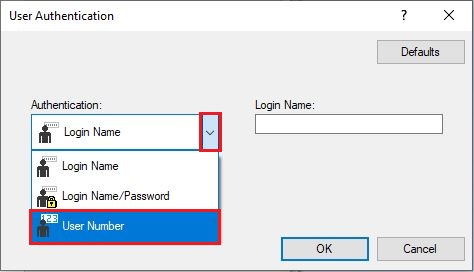
- Enter your department code, preceded by a zero (0xxxx), in the User Number field.
- Click OK.
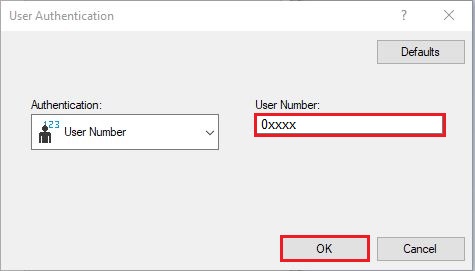
- Your print job is now printing.
If you don't know your department ID, contact your supervisor.
If you are still in need of assistance, please contact the Owens IT Help Desk.
Keywords:
