How do I log into my Ozone account?
- Go to owens.edu.
- Click on the Ozone link at the upper right hand side of the page.
- Enter your username followed by @owens.edu. For example, firstname_lastname@owens.edu.
- Click Next.
- Enter your Owens universal password.
Note: If asked to pick an account, select Continue with Microsoft. - Click Sign in.
If prompted for more Information, please follow the directions on the How do I register for Owens Single Sign On (SSO) Authentication?. Start with step 6.
If you need further assistance, please contact the IT Help Desk.