How do I log into the Azure Portal to download available Microsoft software for class?
To access the Microsoft Azure Portal:
- Log in with your Owens email address and password at portal.azure.com.
*If you haven't logged in before, follow the prompts to verify you are a student and finish setting up the account. If you skip this, you will not see the full list of software available to Owens students. - Under Access Student Benefits, click the Explore button.
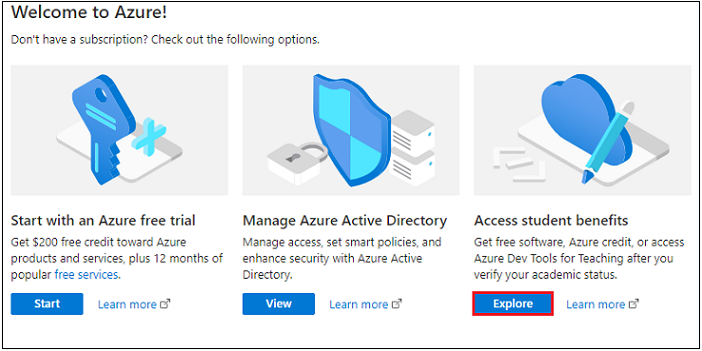
- On the menu to the left, click Software. This will bring up the software available.
At the bottom of the menu is the Support link.
If you are having trouble accessing the Azure Portal, please contact the Owens IT Help Desk.
For Azure Portal Support, click the Support link at the bottom of the Education menu.
Keywords: visio, project, visual studio, sql
