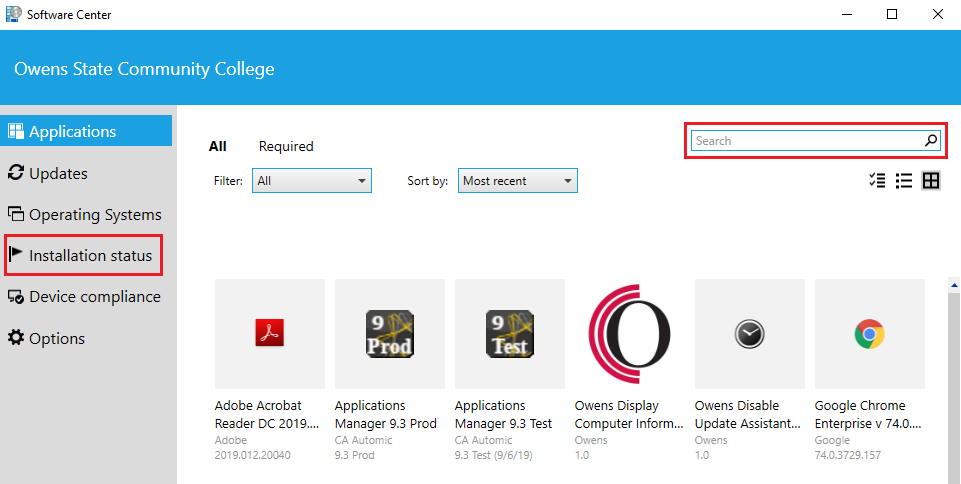How do I remove software from my Owens computer using the Software Center?
- Click on the Windows Start button.
- Scroll down to and click Microsoft System Center.
Click on Software Center. A new window will open with a selection of currently available software to choose from.
- In the Search box located in the upper right corner, enter the software you would like to uninstall. Hit enter or click on the Search icon.
- Click on the software icon you would like uninstalled.
- Click Uninstall.
- You can check the status of the install by clicking on Installation Status in the menu to the left.
If you have any issues uninstalling the software, call the Owens IT Help Desk at 567-661-7120.