How do I send an encrypted/secure email from the Outlook Web (OWA) client?
- Log into your Owens employee email using the Outlook web client (OWA).
- Click the New Message button to open a new compose email window.
- In the To: field, enter the recipient address(es).
- In the subject line, enter Secure Message: then your subject for the encrypted email.
The colon is critical. If it is missing, the message will not be sent properly.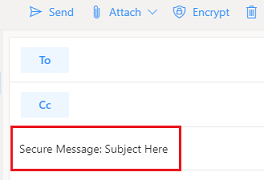
- Enter your message in the body of the email.
- Click Send.
Keywords: