How do I view and print my W-4 form through Ozone?
The W4 form is located on the Time Sheet and Payroll Information card in Ozone.
- Log into Ozone.
- Click Menu icon (the three horizonal lines) in the upper left corner, then select Discover.
Or
Click Discover More at the bottom of your dashboard. - Search for W4.
- The Time Sheet and Payroll Information card should display in the results.
- Click W4 Tax Exemptions or Allowances.
- Ctrl+P on the keyboard to print.
Note: The Print button on the page is disabled.
If you would like to add this card to your dashboard, click the Add Ribbon icon (white ribbon) in the upper right corner of the card.
Note: If the card has the Remove Ribbon icon (black ribbon) showing, it is already displaying on your dashboard.