I have moved the mouse or pressed a key on my keyboard, yet my computer is still not awake. What can I do?
After moving the mouse or pressing a key on the keyboard, we expect a computer to wake up within 30 seconds.
If you are not presented with a login screen, you can perform these steps:
- Check that your monitor is turned on. Typically a monitor will display an amber or green light when it is turned on.
- If you do not see this light, try pressing the power button on the monitor.
- If this does not work, verify the monitor is plugged in to a working electrical outlet.
To wake the computer:
- Click a mouse button. If both the screen and the computer are asleep, moving the mouse might not be enough to wake the computer.
- Your computer might be shutdown and not in sleep/standby mode. Press the power button on your computer. Press the power button once and you should notice your computer begin to start up.
For more information, please view the FAQ, How can I visually tell if my computer is in sleep/standby mode and not shut down?
If you are still having trouble, contact the HelpDesk at x7120.
Keywords: