I have no Mic/Audio in RDP Gateway Connection. What do I need to do?
You may encounter an audio configuration problem when using Jabber or Teams during your remote RDP Gateway connection. The microphone may not be setup properly in your Remote Desktop Connection properties configuration box. Prior to a remote desktop connection you will need to configure the following 'Local Resources' settings.
- Open Remote Desktop Connection.
- Select the Local Resources tab.
- Click Settings.
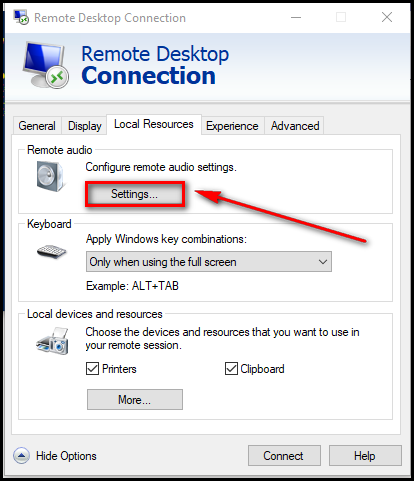
- Select the radio option for Record from this computer.
- Click OK.

Keywords: Sound, speaker, speakers
