I need to purchase a new computer. What does Owens recommend?
Information Technology Services (ITS), in consultation with the Owens community, is publishing recommendations for computers that could be used to work remotely. These are general recommendations and do not take into account specific computing requirements of particular departments or roles.
Students should consult with their program’s department for recommendations for using specialized software on individually owned computers.
Computers featuring Microsoft Windows 10 and Apple macOS operating systems are listed. Computers featuring Linux or Chrome operating system have not been vetted and so are not included here.
General Use Computer (desktop or laptop) Minimum Requirements
Good for basic level computing, Internet Browsing, e-mail, MS Office and video conferencing.
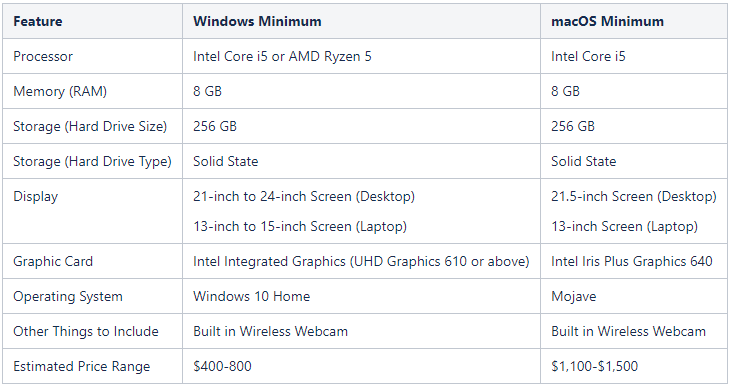
Note: If you are an employee working from home using Remote Desktop on a Windows computer, you will need Windows 10 Pro.
Shopping Options
Check out the Technology Center at Owens online bookstore.
Microsoft offers education discounts, as does Apple.
- https://www.microsoft.com/en-us/store/b/special-discount-terms
- https://www.apple.com/us-hed/shop/back-to-school
Install Microsoft Office on up to Five Personal Devices
Did you know that as an Owens Community College employee you can install Microsoft Office on up to 5 personal devices?
Please see the following webpage for more details: www.owens.edu/office365/
Keywords:
