What software is available in the Owens Computer labs?
CH 171 | EC 134 | ET 151 | FH 1109 | HH 122E | PA134 | ||
|---|---|---|---|---|---|---|---|
16 seats | 24 seats | 15 seats | 6 seats | 12 seats | 6 seats | 50 seats | |
7-Zip | Y | Y | Y | Y | Y | Y | |
Adobe Reader DC | Y | Y | Y | Y | Y | Y | Y |
AdoptOpenJDK JRE (Java) | Y | Y | Y | Y | Y | Y | |
Alice | Y | Y | Y | Y | Y | Y | |
Apache NetBeans IDE | Seats 01-04 | Seats 01-04 | |||||
CMH Constructor | Y | Y | Y | ||||
Davies Ultrasound Physics Interactive Q&A Review for the ARDMS SPI Exam | Y | ||||||
DB Browser for SQLite | Seats 01-04 | Seats 01-04 | |||||
EarMaster School 5 | Available to students and faculty of MUS141 and MUS142. | ||||||
Eclipse IDE for Java Developers | Y | Y | Y | Y | |||
Eclipse IDE for Python | Seats 01-04 | Seats 01-04 | |||||
ESRI ArcGIS Pro | Y | Y | Y | Y | |||
Google Chrome | Y | Y | Y | Y | Y | Y | Y |
Jetbrains PyCharm | Seats 01-04 | Seats 01-04 | |||||
Maplesoft Maple | Y | Y | |||||
Mozilla Firefox | Y | Y | Y | Y | Y | Y | Y |
Microsoft Edge | Y | Y | Y | Y | Y | Y | Y |
Microsoft Office | Y | Y | Y | Y | Y | Y | Y |
Microsoft Project | Y | Y | Y | Y | Y | Y | Y |
Microsoft Visio | Y | Y | Y | Y | Y | Y | Y |
Microsoft Visual Studio 2022 | Seats 01-04 | Seats 01-04 | |||||
MySQL MySQL Community Server & Workbench | Seats 01-04 | Seats 01-04 | |||||
NaturalReader Free | Y | Y | Y | Y | Y | Y | |
NotePad++ | Y | Y | Y | Y | Y | Y | |
PostgreSQL | Seats 01-04 | Seats 01-04 | |||||
Python | Seats 01-04 | Seats 01-04 | |||||
Quickbooks | Y | Y | Y | ||||
Raptor | Y | Y | Y | Y | Y | ||
Respondus Lockdown Browser | Y | Y | Y | Y | Y | Y | |
VLC Media Player | Y | Y | Y | Y | Y | Y | |
Windows Media Player | Y | Y | Y | Y | Y | Y | Y |
Windows 11 | Seats 01-05 | Seats 01-05 | Seats 03-05 08-10 13-15 | Seats 01-03 | Seats 01-05 | Seats 01-03 | |
For lab hours and locations, please visit https://www.owens.edu/computerlabs/.