How do I check Service Desk requests you have?
- Log into Service Desk using your Owens email address.
- Click on Requests in the upper right corner of the window.
- Select Created by me to view currently open Requests.
- Select All to view any open, closed, or shared with you Requests.
- Use the search and filters, at the top of the window, to refine your results.
Need help logging in, please visit our How do I log into Owens Service Desk to fill out a request? FAQ.
Keywords: help helpdesk